Follow these step-by-step instructions to register as an employer for the 2021 Veterinary Job & Externship Fair.
It may be helpful to open a separate tab as you begin the registration process so you may refer back to these instructions as you complete the form.
Step 1: To begin registration, go to tx.ag/2021DVMjobFair. Once the homepage opens, please select I want to attend as an Employer.
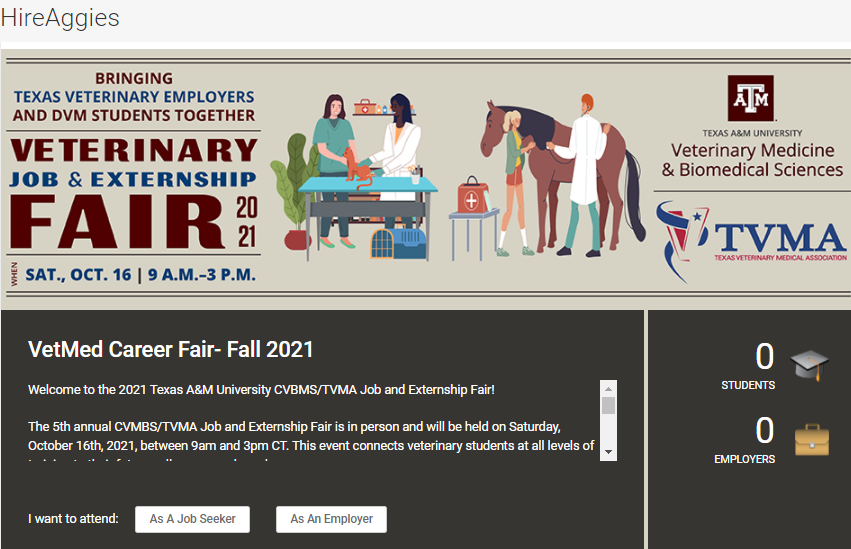
Step 2: If you have an existing account in HireAggies, Sign in with your account. If not, select Proceed to Registration beneath New Participants.
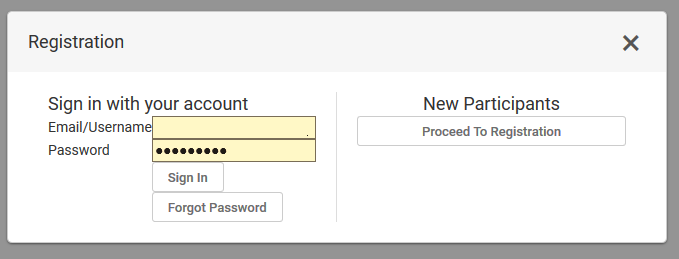
Step 3: The Fees page will open. Please select Standard.
You will be notified that Registration is $250, and that payment will be made through the Marketplace link provided at the end of the registration.
Select Next.
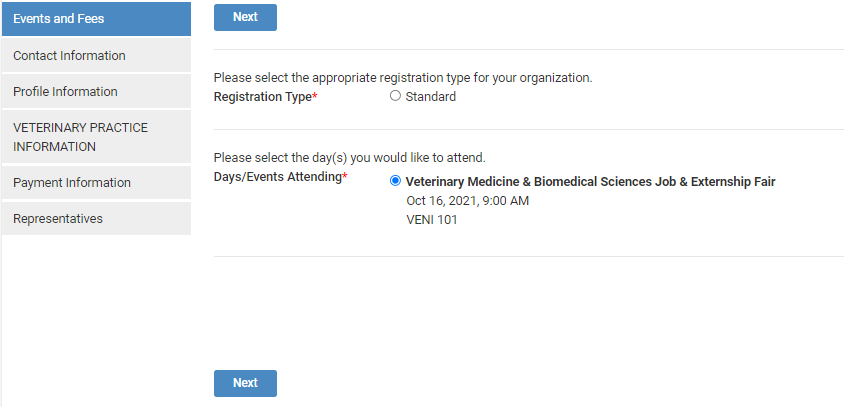
Step 4: Fill in your Contact Information. All areas marked with the red asterisk (*) are required.
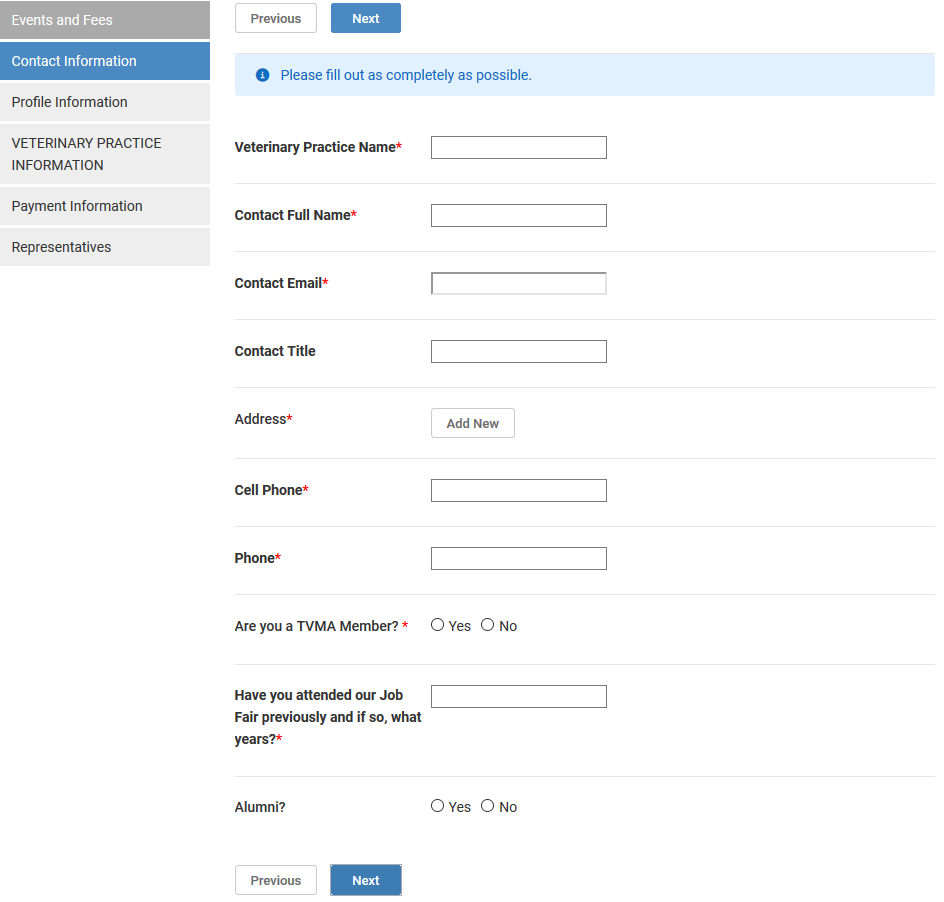
Step 5: Select your Fair location. The majority of practices should choose our College Station site; however, practices located in West Texas (Regions 1, 2, 9, and 10) have the option to attend the fair at our VERO campus at West Texas A&M University, Canyon. First-year VERO students (n=18) will be present in person. We will make arrangements for 1st – 4th year students in College Station to connect virtually with these practices later in the day.
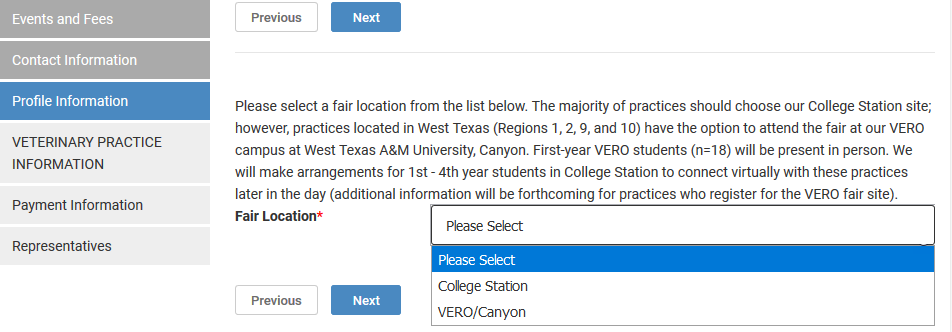
Step 6: Fill in your Veterinary Practice Information. All areas marked with the red asterisk (*) are required; however, you will be able to return and edit this information at a later time.
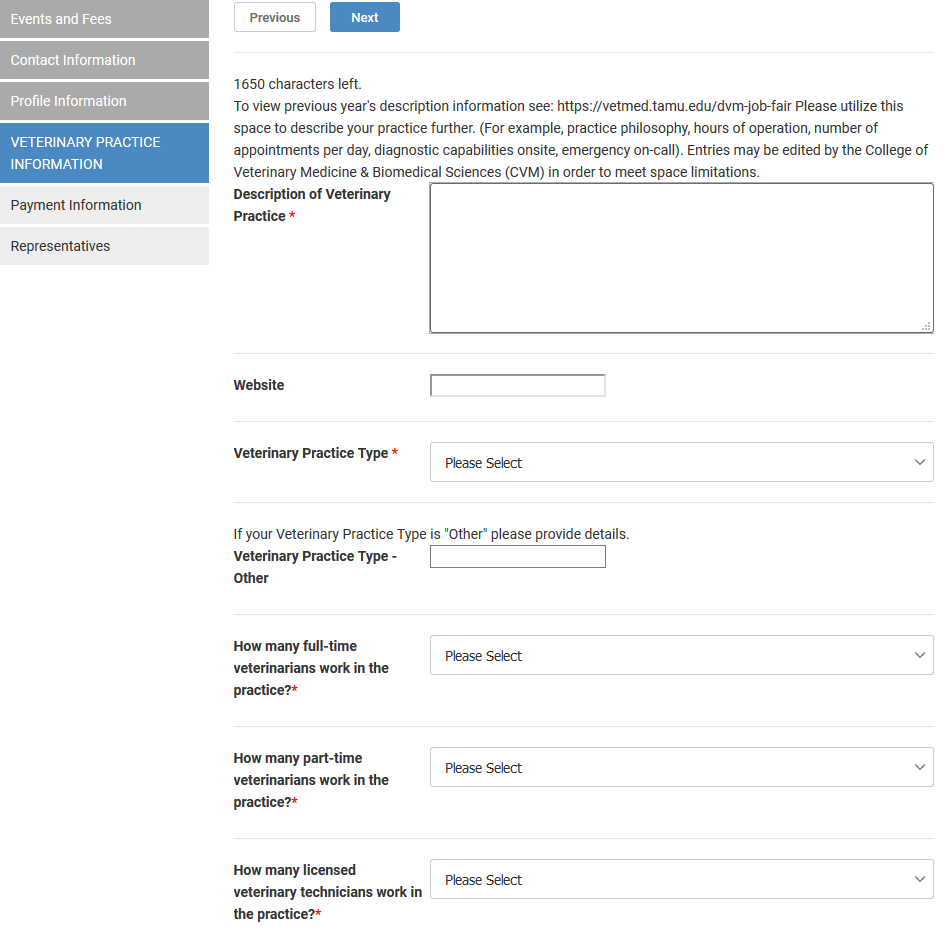
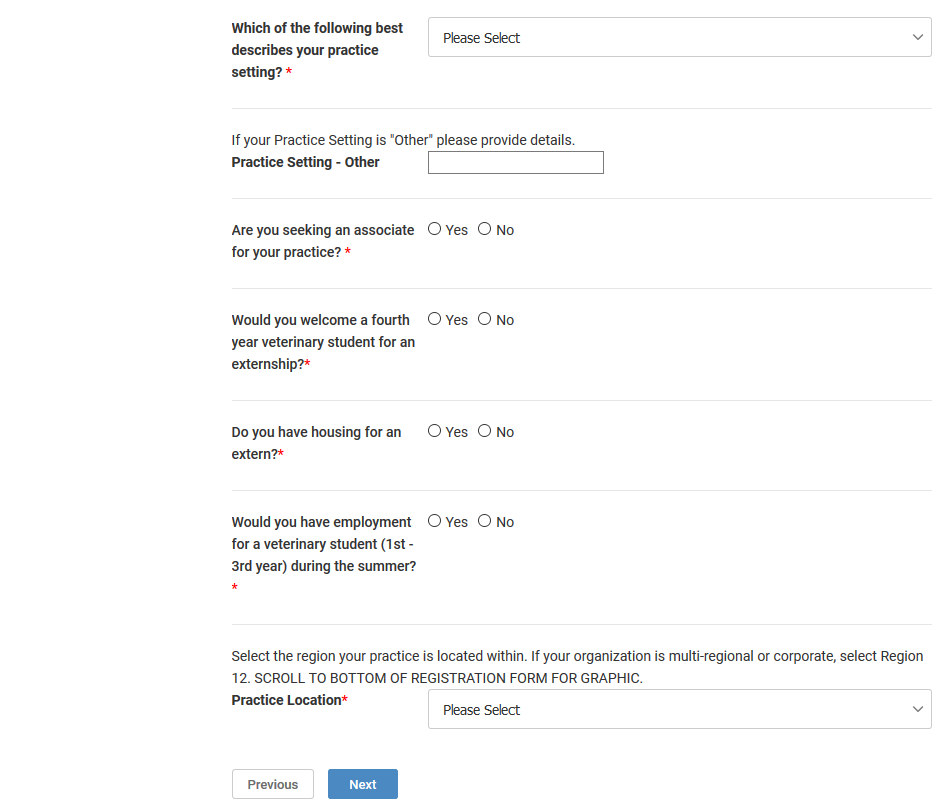
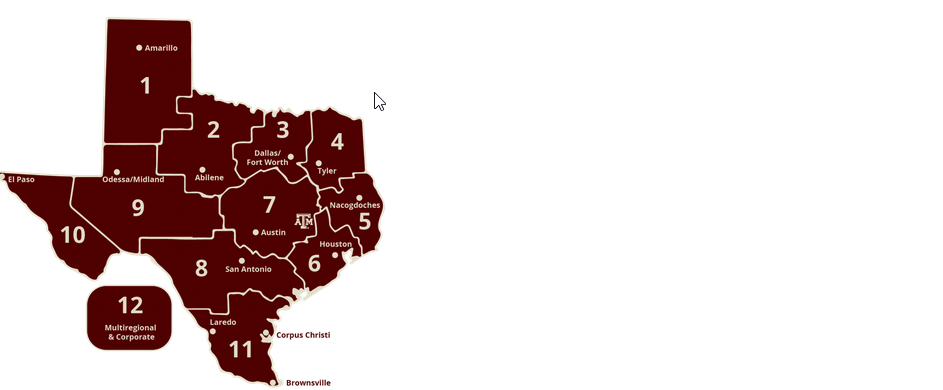
Step 7: Please select Credit Card for the method of payment. You will again be notified that Registration is $250, and that payment will be made through the Marketplace link provided at the end of the registration.
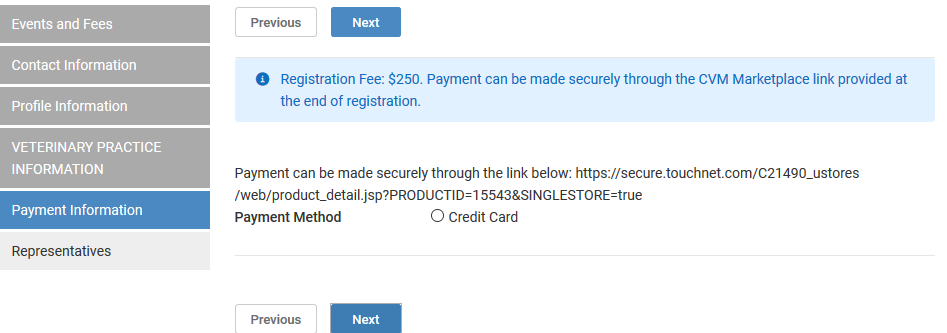
Step 8: Please fill in your Company Representative Information. You will be able to edit this information and add additional representatives after your registration has been reviewed and approved. Note: Registration covers the cost for TWO representatives. If additional representatives will attend, a fee of $150 must be paid for each additional representative. Please email lhammons@cvm.tamu.edu to request a secure payment link.
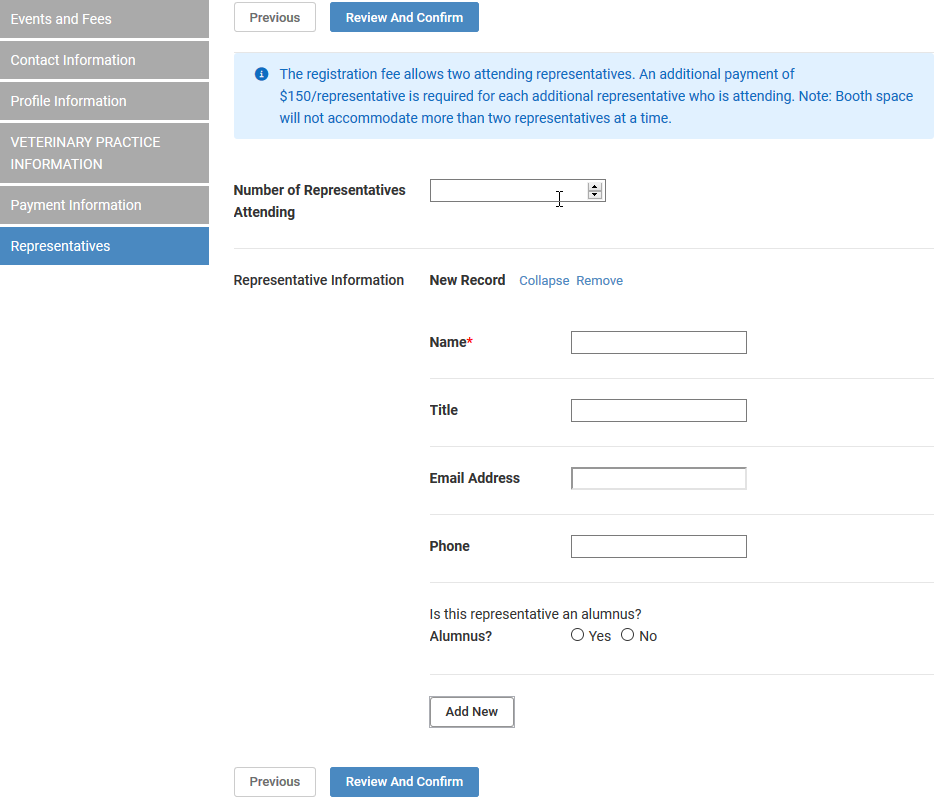
Step 9 Please review your information and make sure everything is correct before confirming.
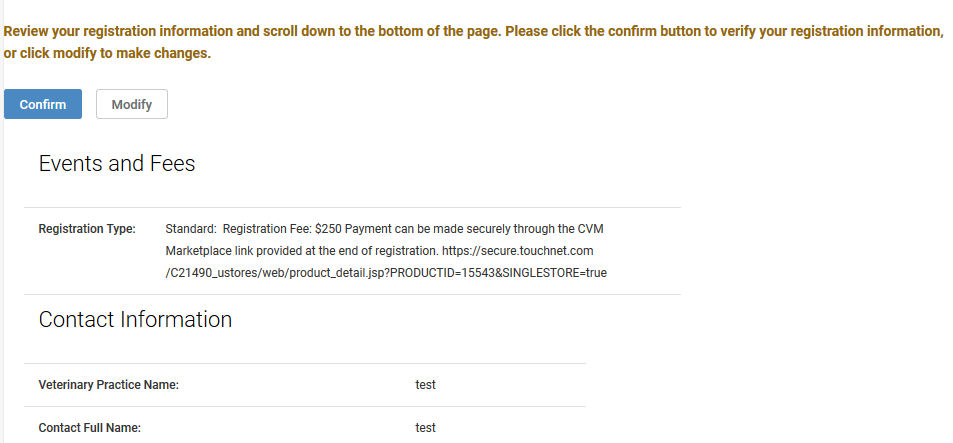
Step 10: After confirming your information is correct, you will be provided the link to complete your payment. Your booth registration IS NOT complete until your payment has been made and you have received a confirmation. Please click the hyperlink provided to submit your payment.
Step 11: Once you click the hyperlink, you will be redirected to the Texas A&M Marketplace site for payment. Please complete your payment. Once you receive confirmation, your booth registration is complete.
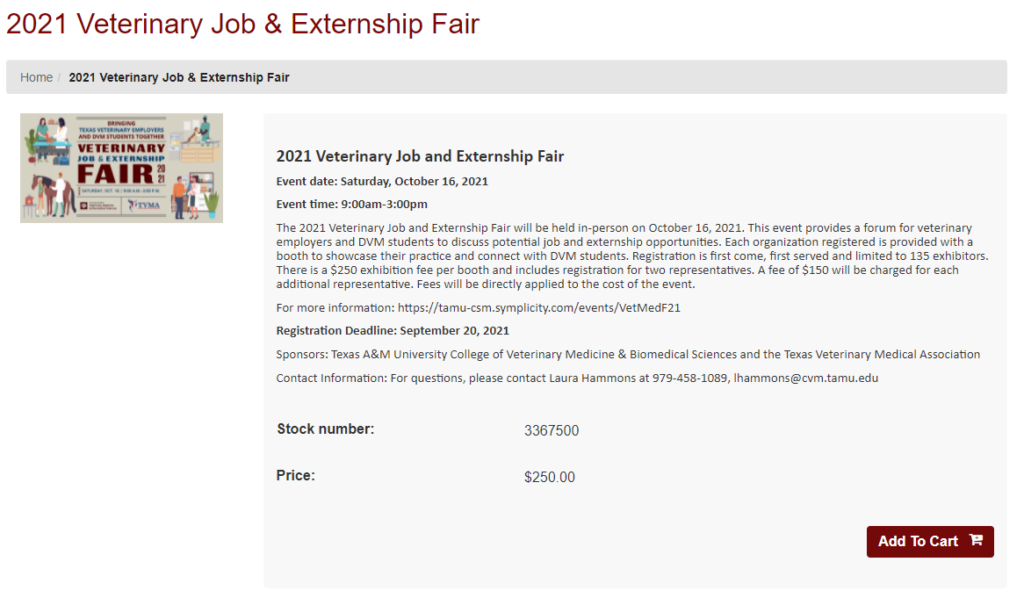
Please Note: We’re adding official Veterinary Job & Externship Fair logos to your employer profiles in HireAggies to make it easier for our students to identify information about your practice. Please do not change these with your company logos. If you currently have a company logo, we are unable to replace it with the ones we have created, so we will be reaching out to send you the logo so you can make the replacement for us. We appreciate your help in making the Veterinary Job & Externship Fair easier to navigate for our students in this regard.
Questions? Contact Dr. Laura Hammons
at lhammons@cvm.tamu.edu or 979.458.1089.
