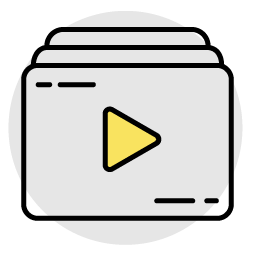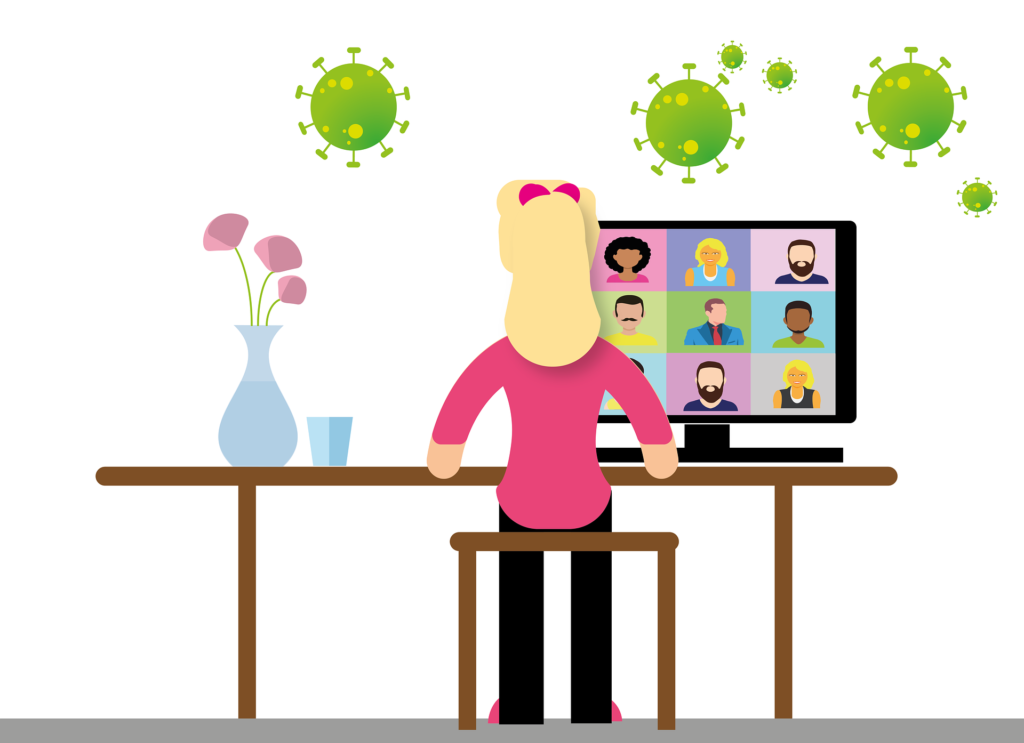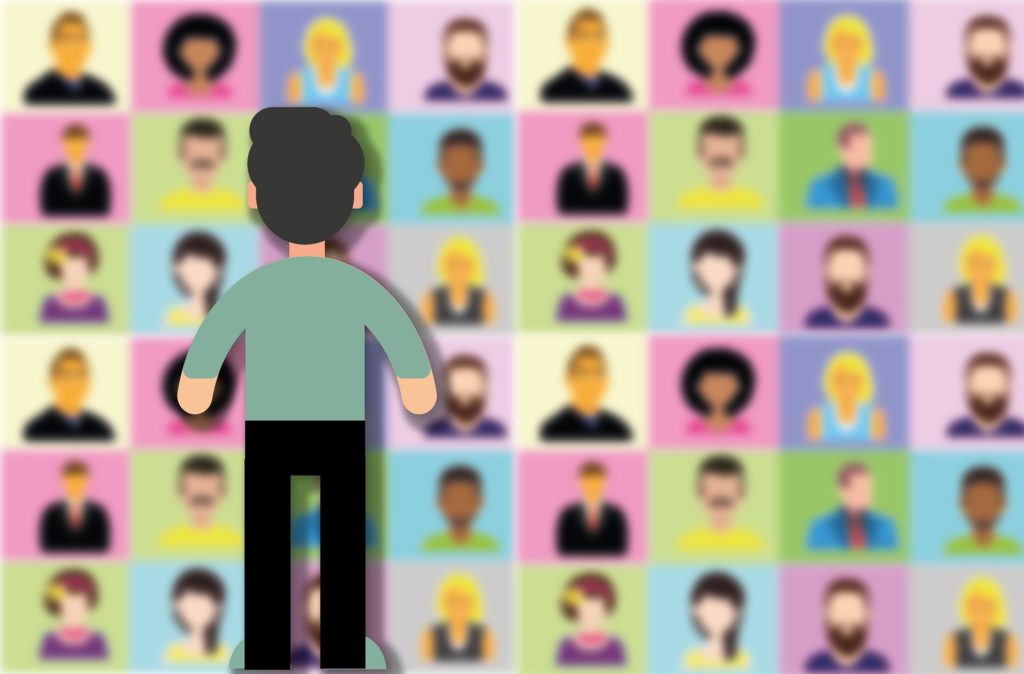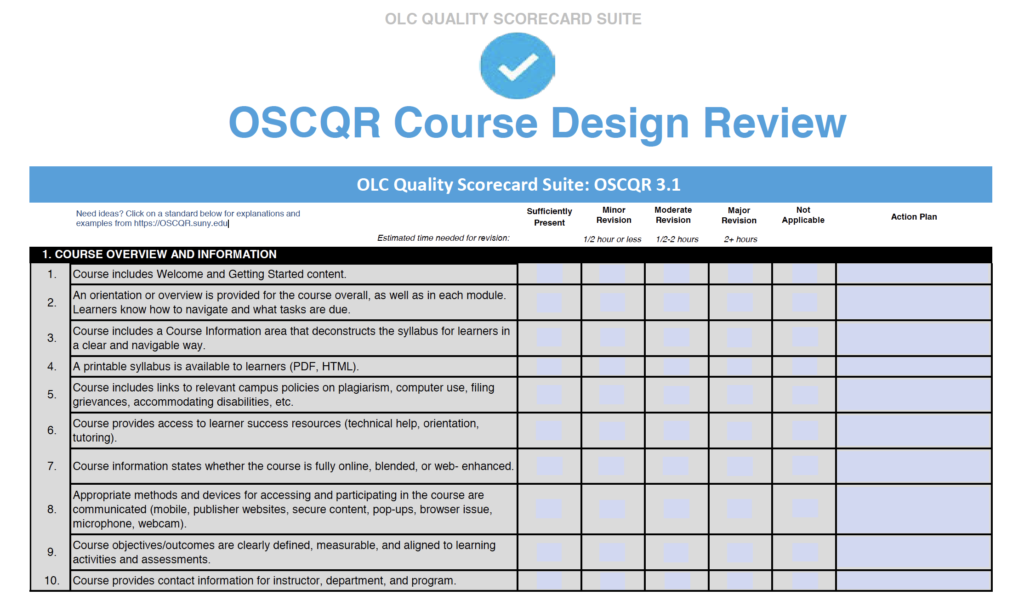These four training videos have been designed to help you get up and going using the Canvas LMS to deliver course content and facilitate student engagement, whether instruction is face-to-face, hybrid or online. Slides for steps 1-3 are available for download from the video channel. If you would like to attend the live training sessions, view the schedule and RSVP online.
STEP 1: Building and Organizing Your Course in Canvas
Learn how to navigate, add pages to present course content, use the tools available through the Rich Content Editor and understand how to utilize Modules to effectively sequence course content.
STEP 2: Course Assessment & Engagement in Canvas
Identify best practices for using communication tools, building assessments, as well as how to create assignments and quizzes in Canvas.
STEP 3: Grading in Canvas
Learn how to work in Canvas Gradebook as well as how to use Assignment Groups and Weights.
STEP 4: Managing Your Canvas Course with ORCA
Learn how to merge courses and add TAs, graders, and other users to your course