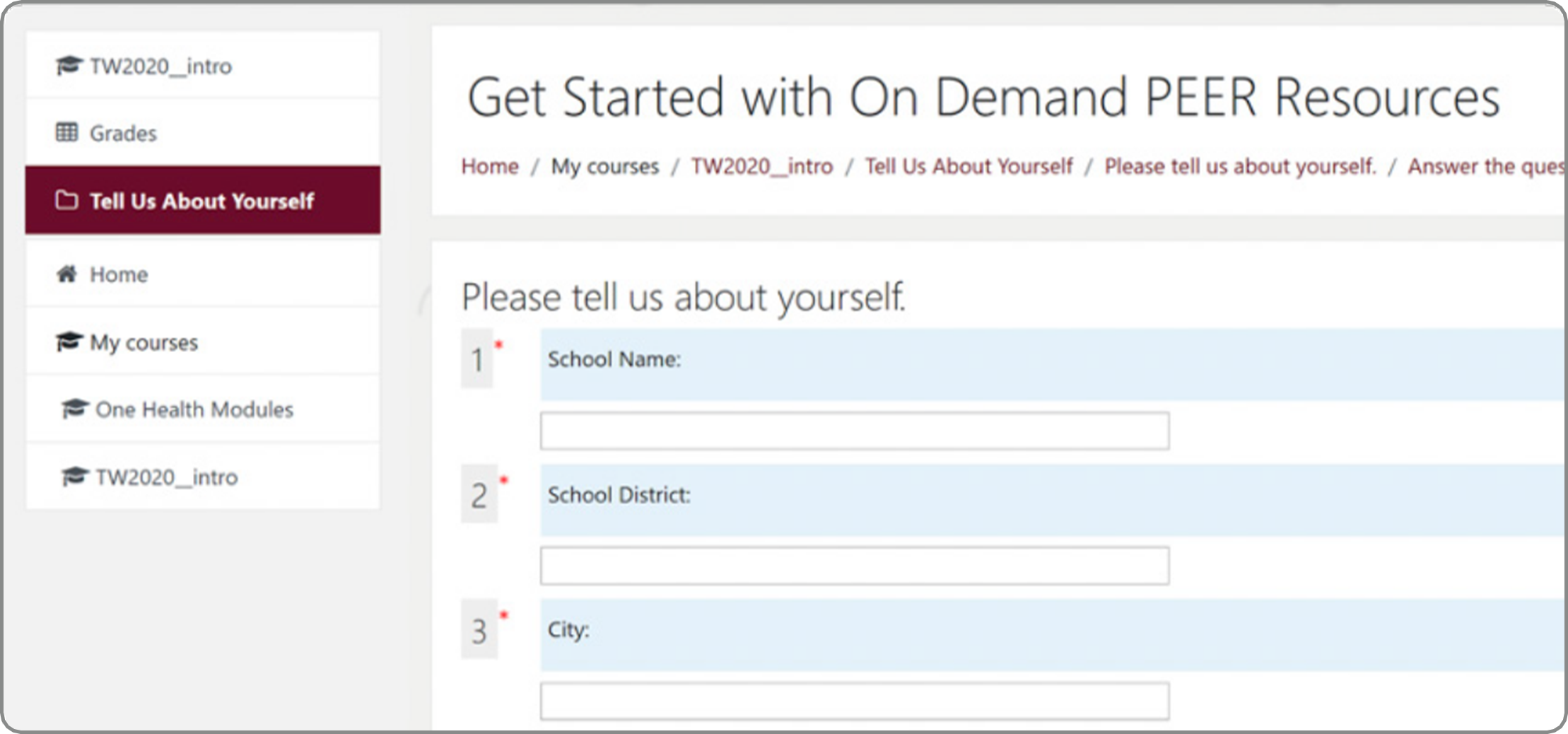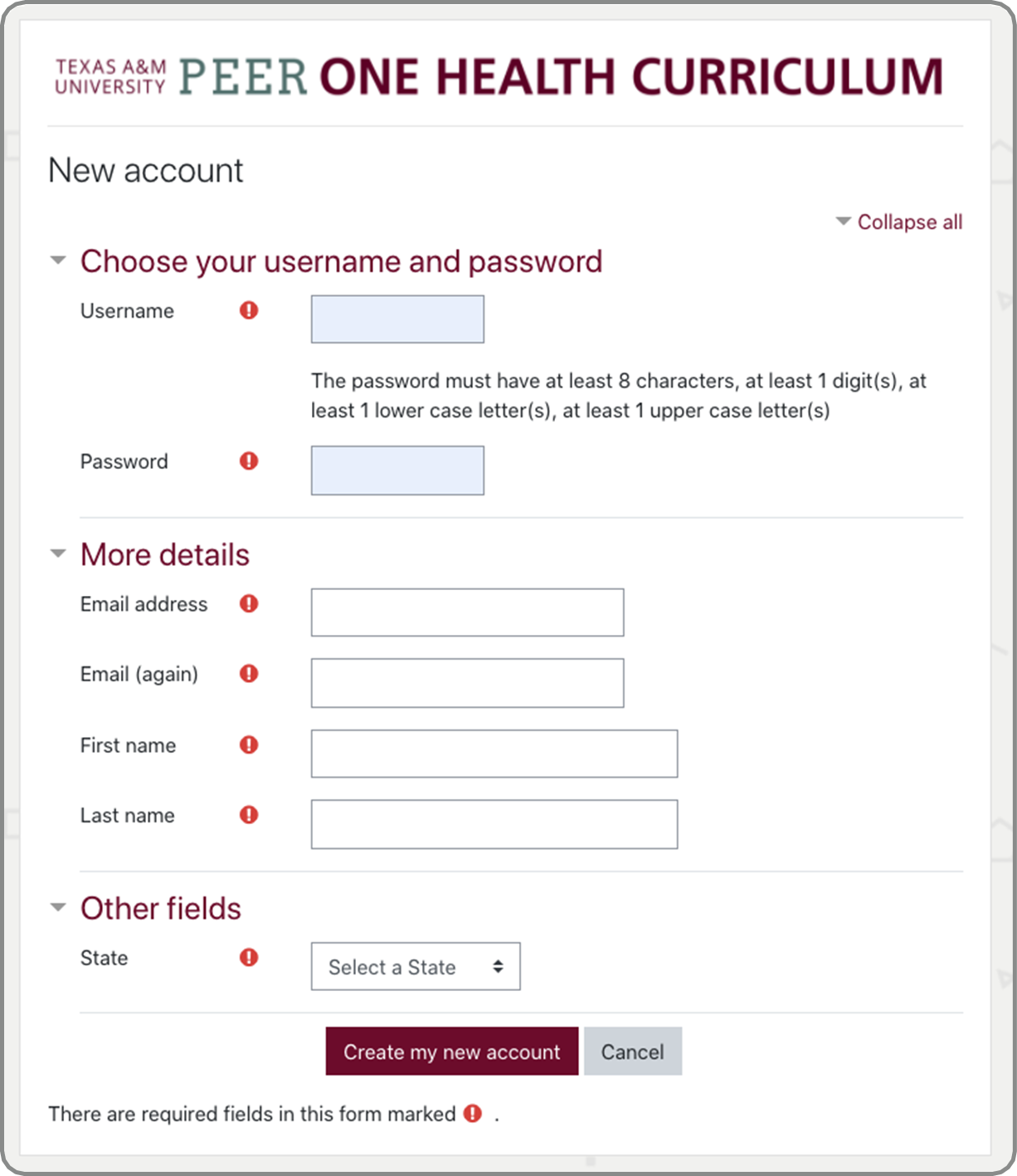Instructions for Teachers Using Moodle
1. Visit the website: http://tx.ag/PEER.
2. Click Register/Login.
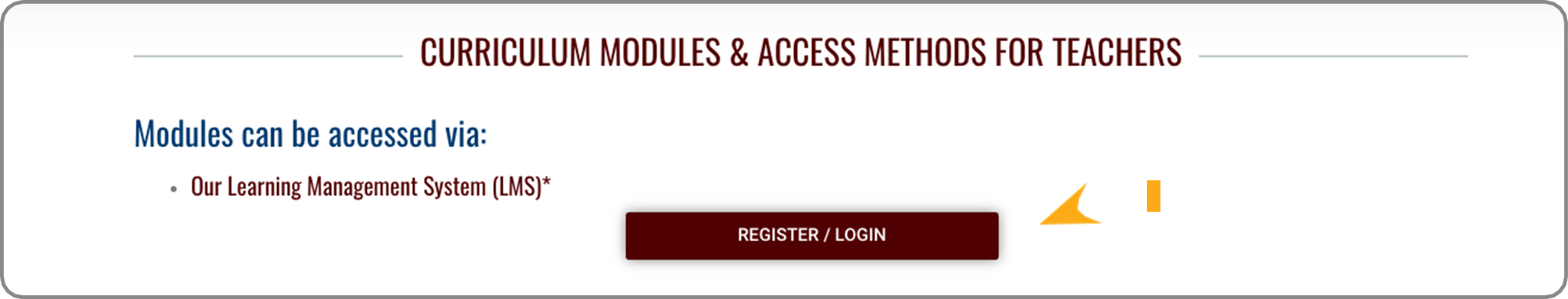
3. Under the phrase, “Is this your first time here?” Click the Teacher button.
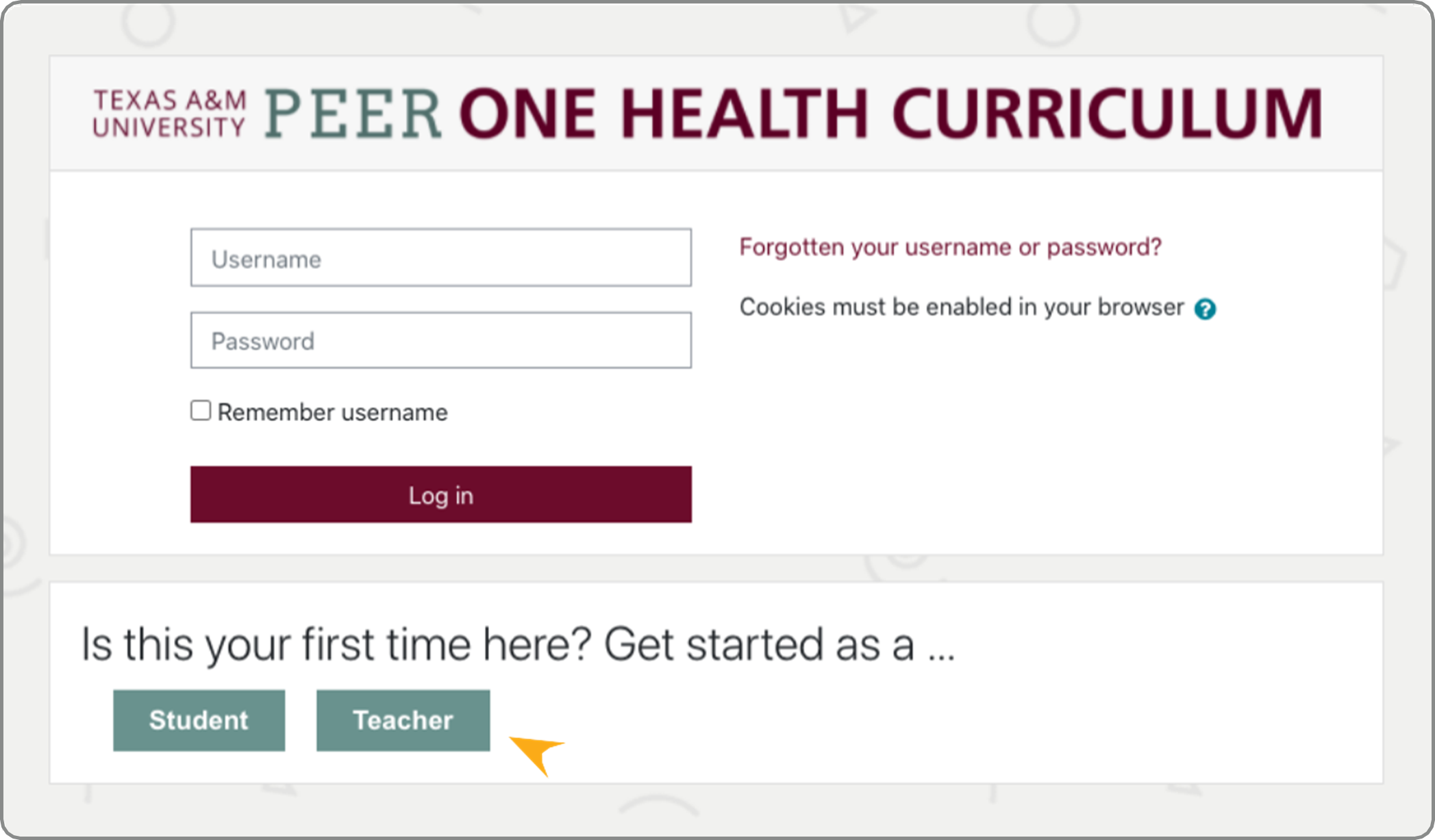
Create a username and password. Passwords must contain the following:
•Be at least 8 letters long
•Contain at least 1 capital letter and 1 number
4. Complete the form by filling out the additional details requested, then click Create my new account.
5. Click Continue on the screen confirming your account registration.
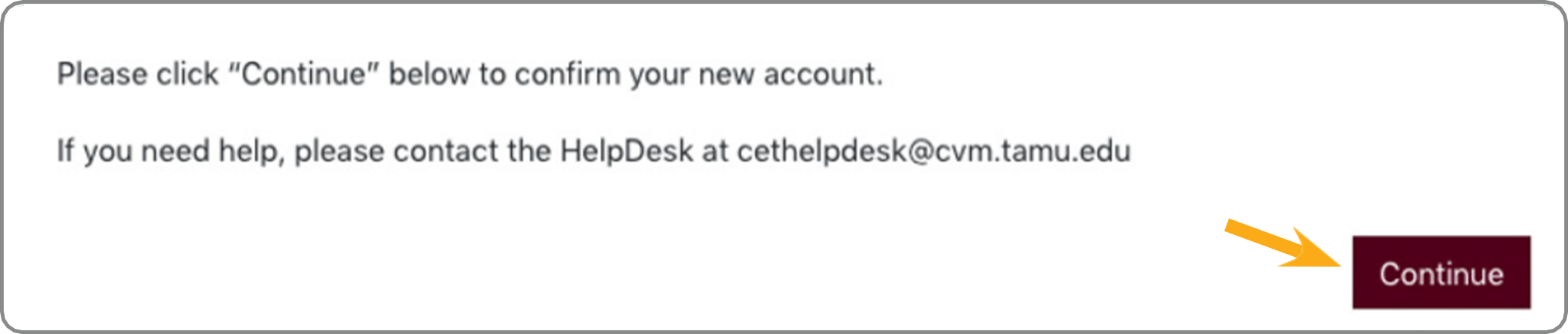
6. Select Get Started with On Demand PEER Resources to access PEER’s One Health Program.
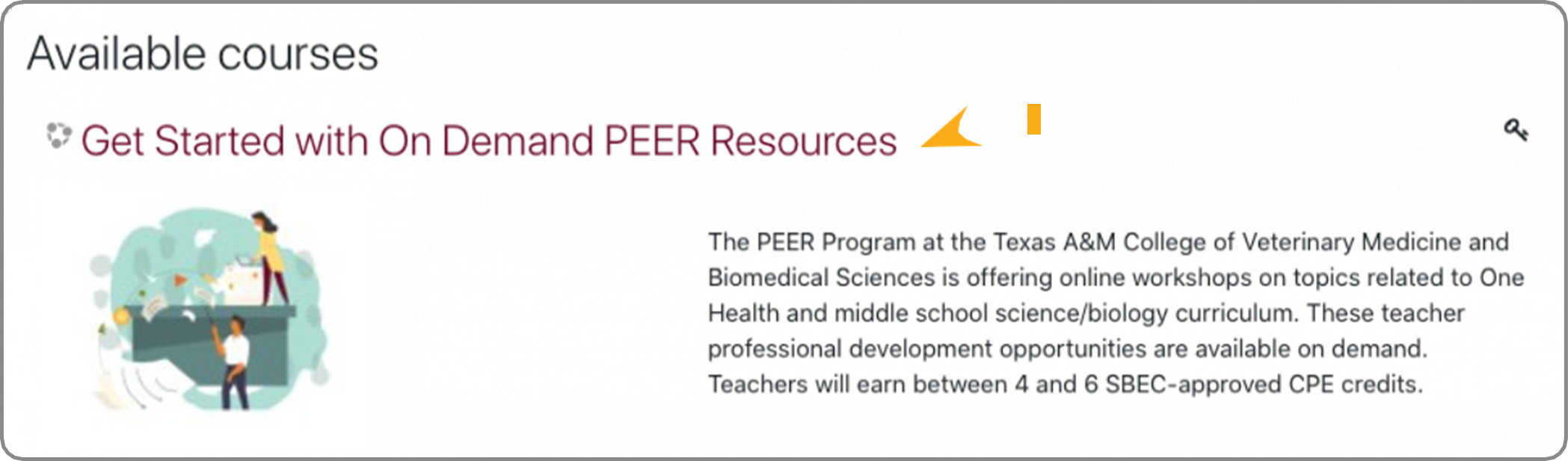
7. Enter the Registration Key PEEROneHealth in the Registration Key field and click the Enroll me button.
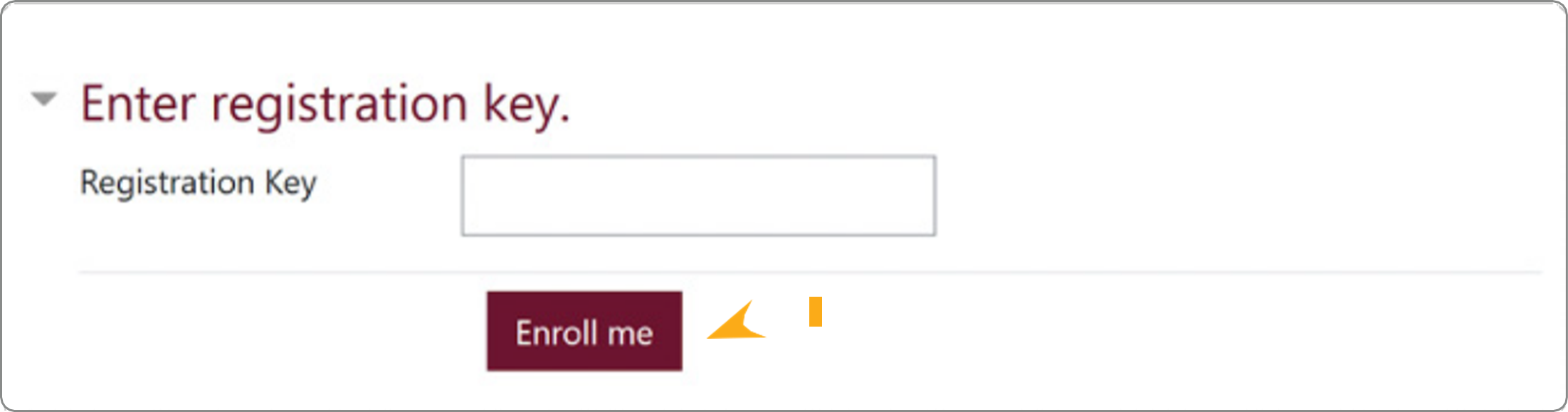
8. Select the Tell Us About Yourself tab and click Answer the questions.
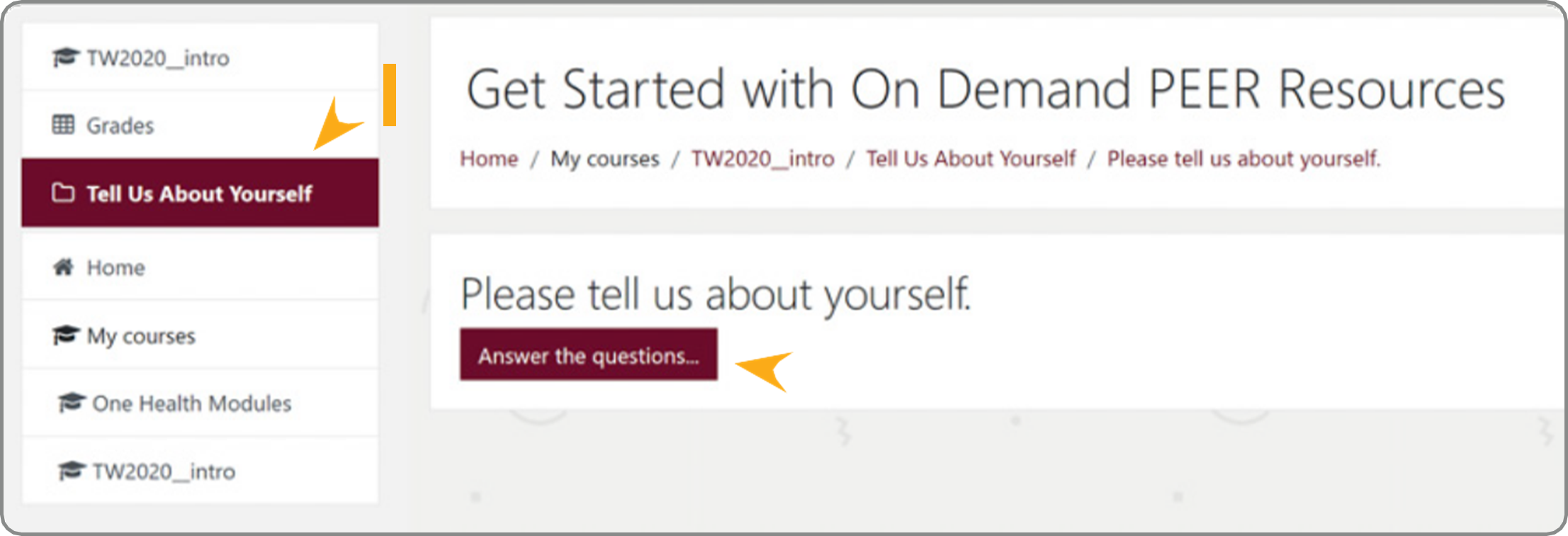
9. Please fill out all required fields, then click Submit.