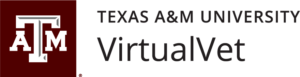
- Home
- Referring Veterinarians
Set Up an Account & Schedule a VirtualVets Consultation
- VirtualVets uses the VetNOW virtual care platform, ensuring the security of personal and financial details.
- The following steps are quick and easy to complete.
Step 1: Create Your Client Account
- Visit the VetNOW Registration portal.
- To create your client account, you will need to enter the Clinic ID of the VMTH Service you want to consult with (see the list on the right).
- After entering the clinic code, click the Next button.
Step 2: Complete Your Provider Profile
- Enter your information.
- Set a password you are sure you can remember.
- After completing the profile, click the Next button.
Step 3: Complete Your Pet’s Profile
- Enter your pet patient’s information.
- The more information you can provide about your pet patient’s medical history, the more knowledge our clinicians will have about your patient.
- After completing the profile, click the Next button.
Step 5: Log In
- Your browser will log you in to the VetNOW Client Login portal.
Step 6: Before Your Appointment
- Pay before 4:00 p.m.
- Upload photos/videos showing your patient’s condition and progress.
- From the left-hand toolbar select My Pets.
- Click on the Docs icon.
- look to the right for ADD Documents.
- Click choose file and select your picture or video from your desktop.
- Click Submit.
- Test that your camera and microphone are working properly.

- VMTH Service | CLINIC CODE
- Dermatology | TDERM
- General Surgery | TPC
- Internal Medicine | TSAIM
- Interventional Radiology | TSAIR
- Neurology | TSANEURO
- Oncology | TSAONCO
- Primary Care | TPC
- Soft Tissue Surgery | TSAST
- Sports Med & Rehab | TSAREHAB
- Additional services will make VirtualVet consultations available over time.
- Contact us to see if the service you’re wanting to schedule with is available for VirtualVets consultations.
- Tel: 979.845.2351
- Email: virtualvets@cvm.tamu.edu
Continuing Education
Consultations also can be counted as continuing education (CE) credit.
- A cumulative record of consultations will be kept.
- At the end of your accreditation year, you can obtain a certificate from the Office of Veterinary Continuing Education for the total of your VirtualVets CE hours.
