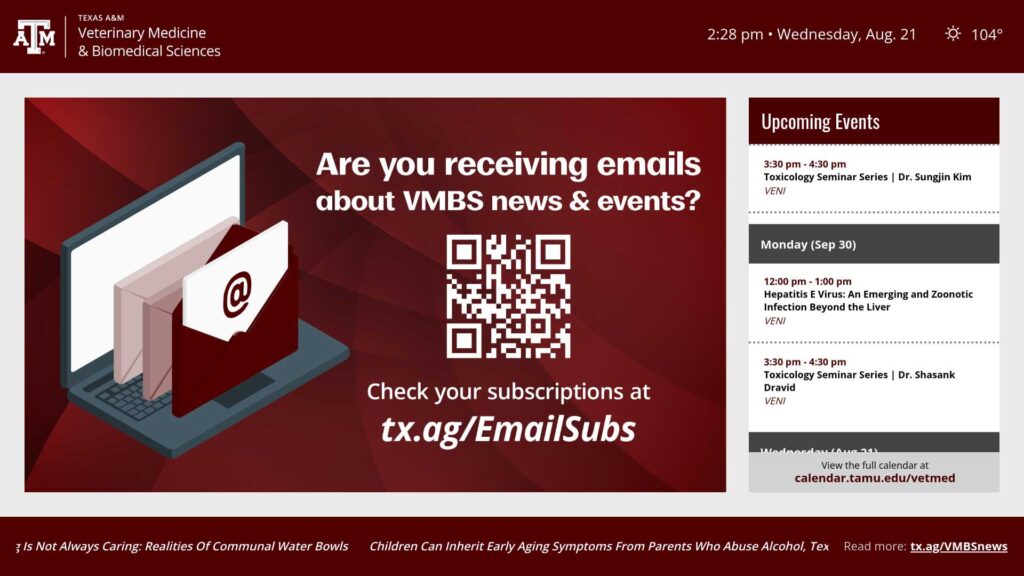
Create + Submit a Digital Ad
We’ve developed templates and a system to help you easily create and submit digital ads for VMBS digital signage.
- Submit the VMBS Digital Communications Systems Request Form to request access to the VMBS brand and templates in Adobe Express.
- Note: Once you have access, you won’t need to request it again.
- Go to Adobe Express (which is much like Canva but free to use for Texas A&M employees) at https://express.adobe.com/
- Sign In in the upper right corner with your Texas A&M NetID email + password.
- Go to Your Stuff and then Brands and TAMU VMBS.
- Note: The TAMU VMBS brand stores the approved colors and fonts for use on our digital signage.
- Scroll to the bottom and choose Templates.
- Select the template you want to use.
- Start a new file.
- Design your digital ad by filling in your information in the various text areas and replacing the image(s).
- Once your ad is complete, press the purple Share button and invite ainsley.treesh@tamu.edu (Ainsley Treesh | Communications Specialist) to be a collaborator.
- You also have the ability to download your ad as a JPG or PNG file to use in other ways.
- Use the same digital ad:
- for the image for the event on the LiveWhale calendar,
- in emails you send to your group about your event,
- in a printed flyer about your event, and/or
- in a slide deck to help promote your event during speaking engagements!
- Use the same digital ad:
Contact Us
If you have any questions or concerns, please email the VMBS Digital Signage Group at screens@tamu.edu.
Template Examples
Degree Defenses
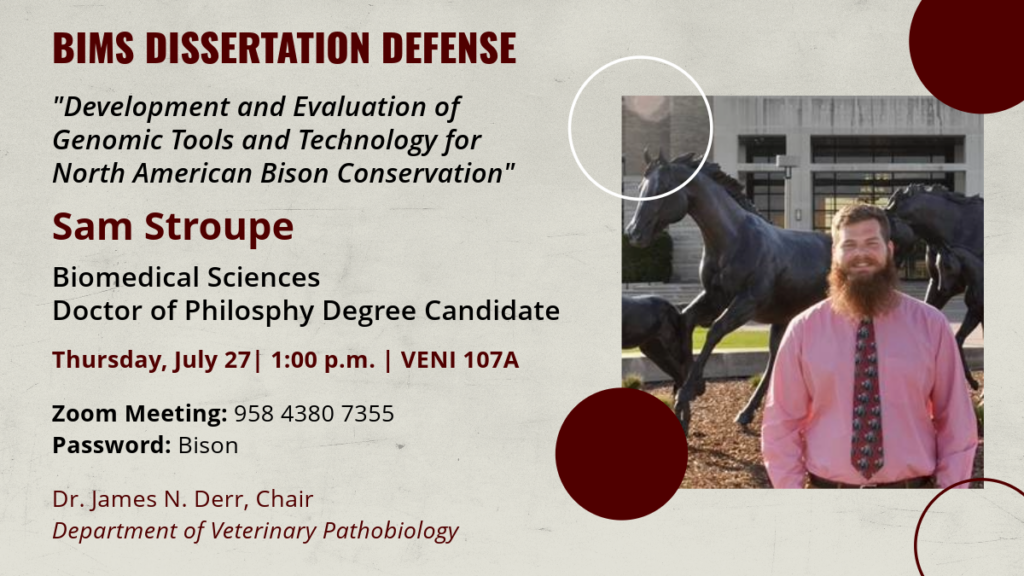
Doctoral Dissertation Defense
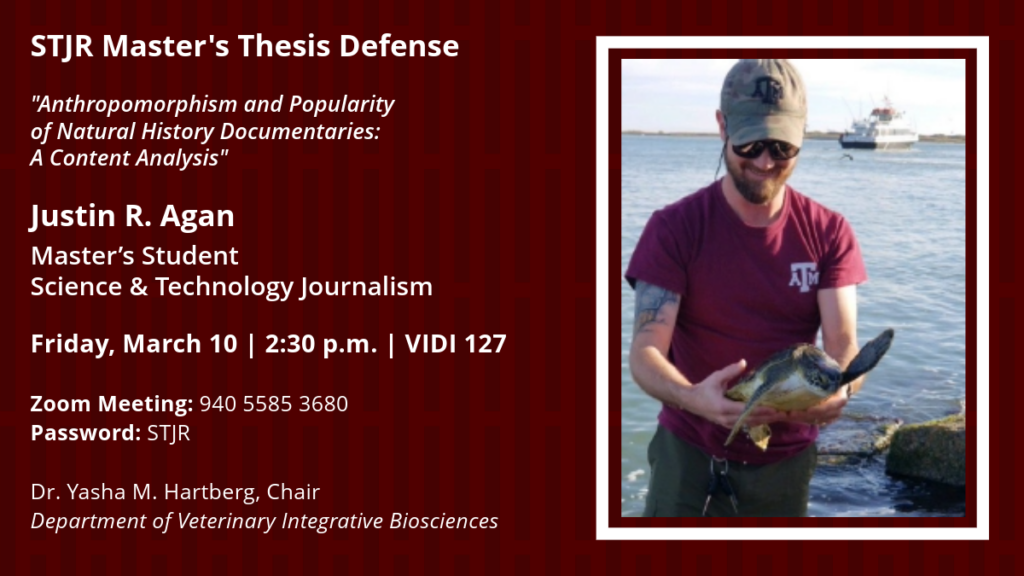
Master’s Thesis Defense
Departmental Seminar Series
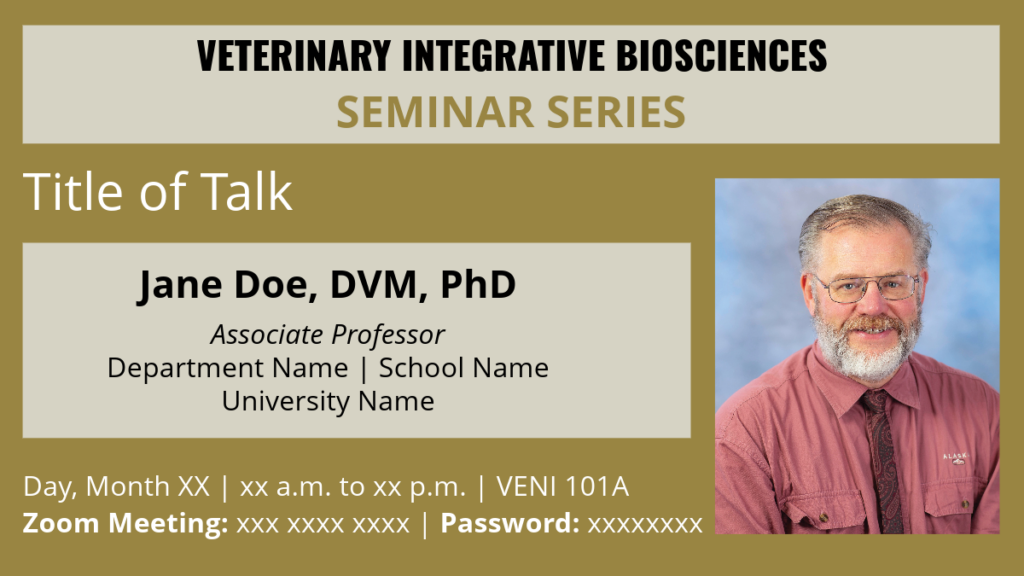
VIBS
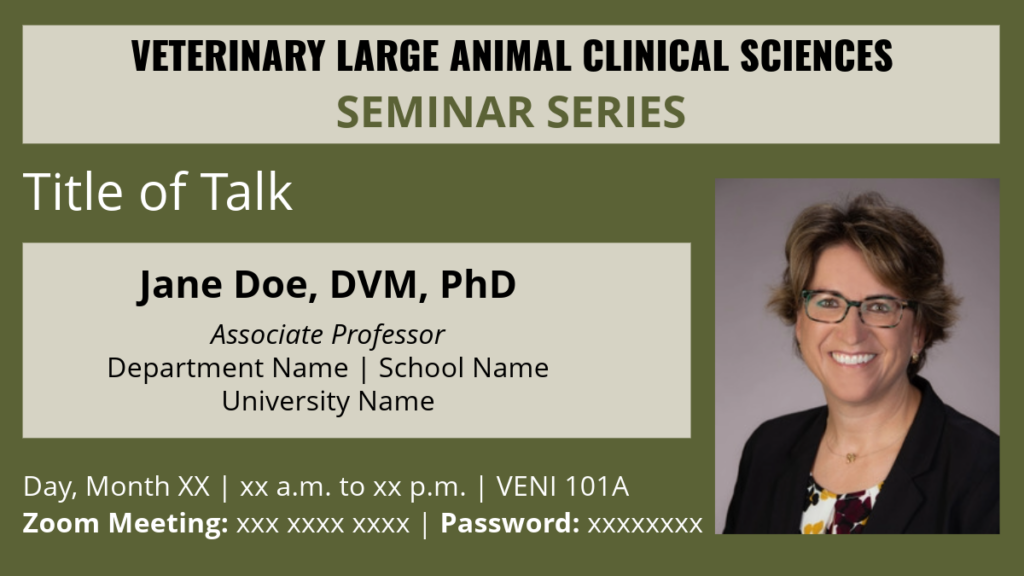
VLCS
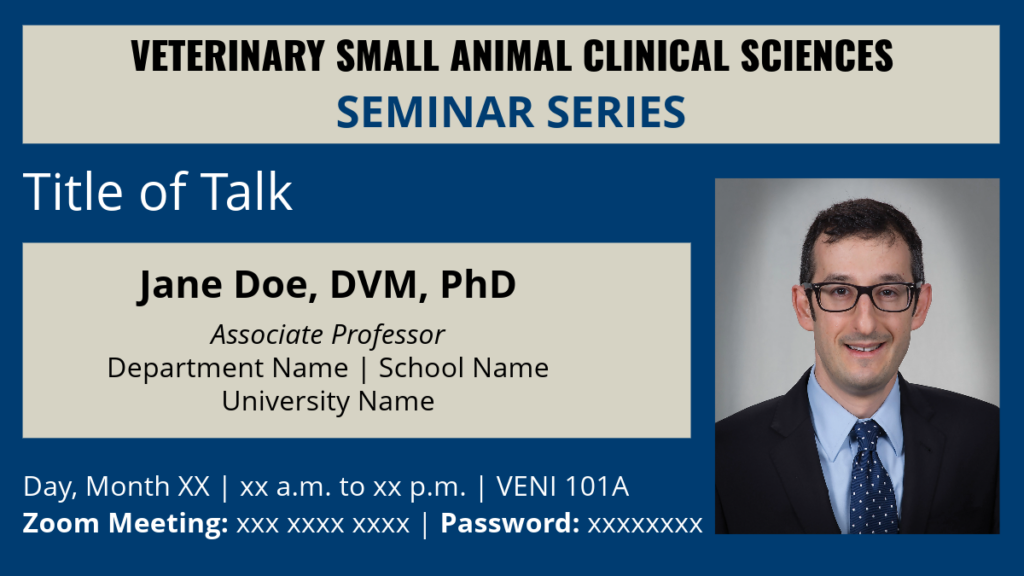
VSCS
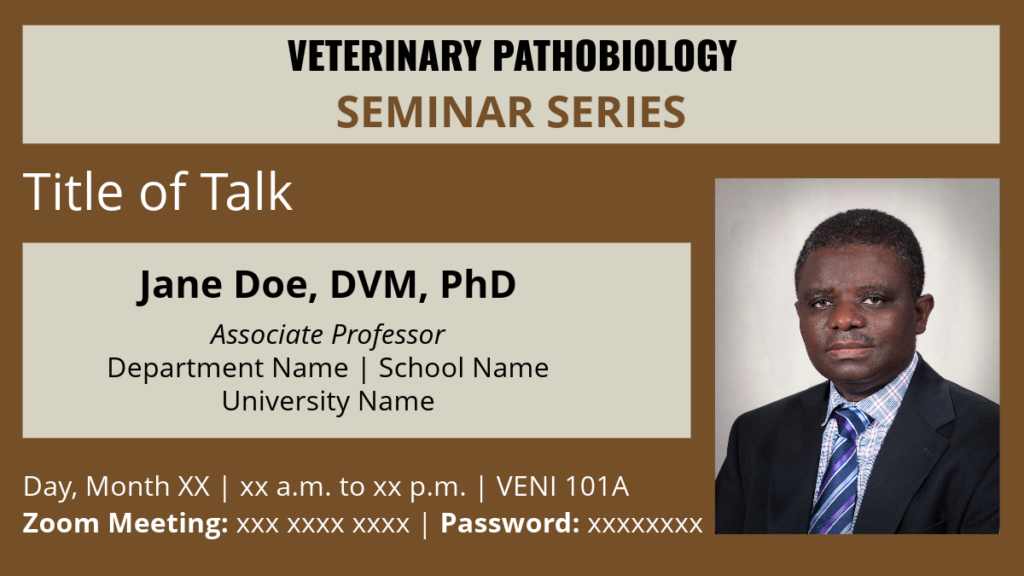
VTPB
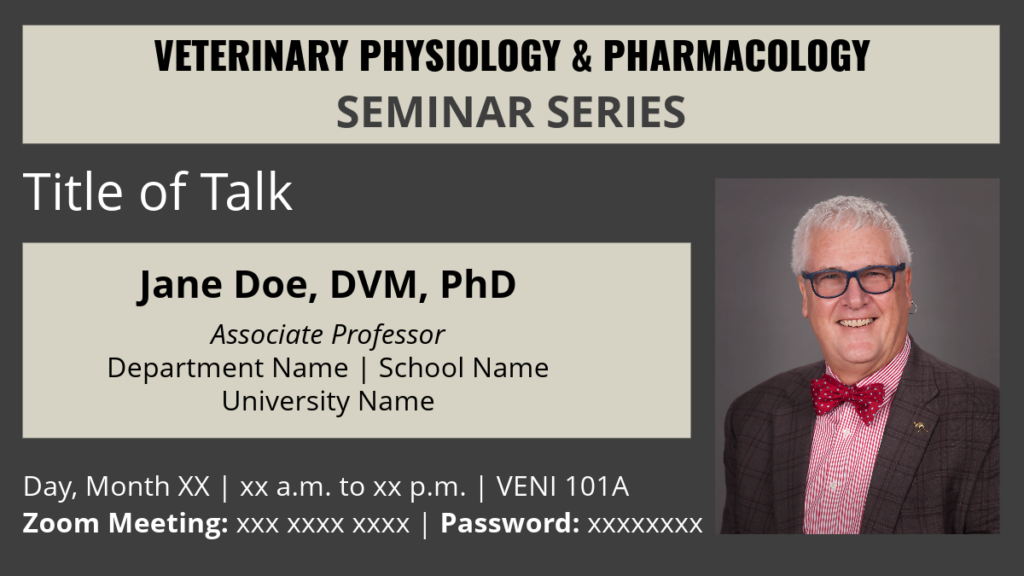
VTPP
General Events
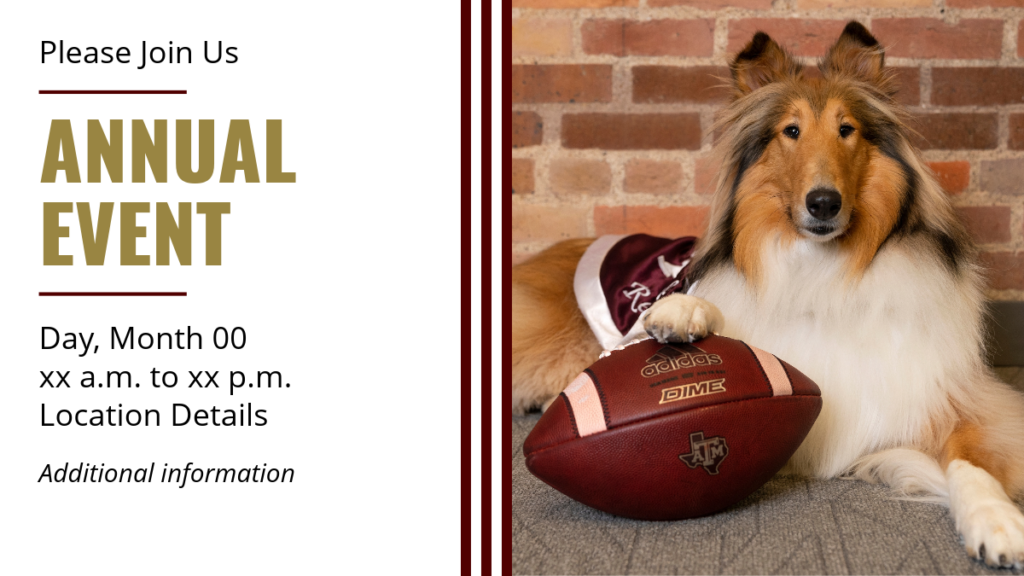
Cement, Maroon, Stripes

Tan Cement

Maroon

Cement, Maroon, Dots
Student or Trainee Organization Events

General
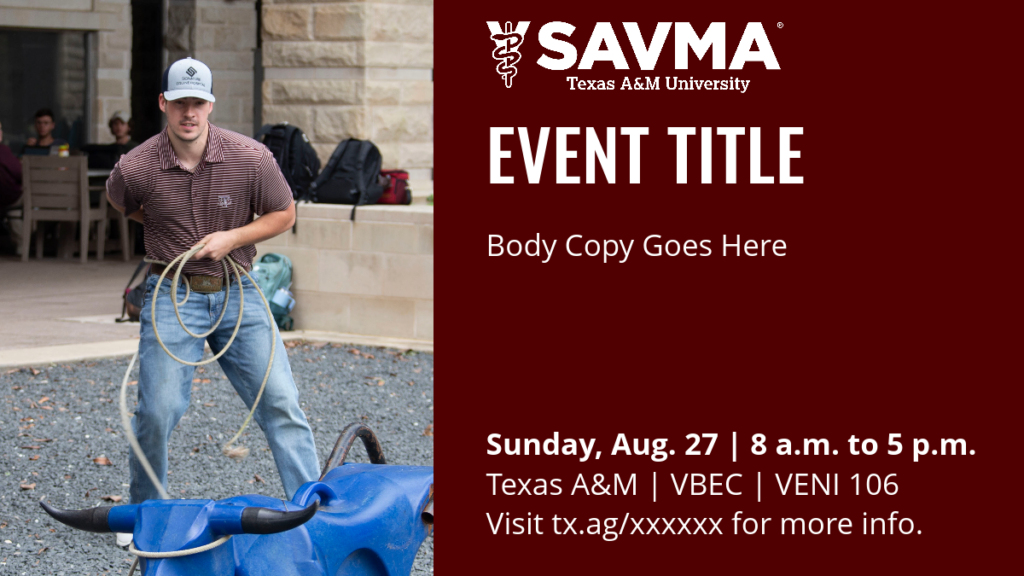
SAVMA Maroon
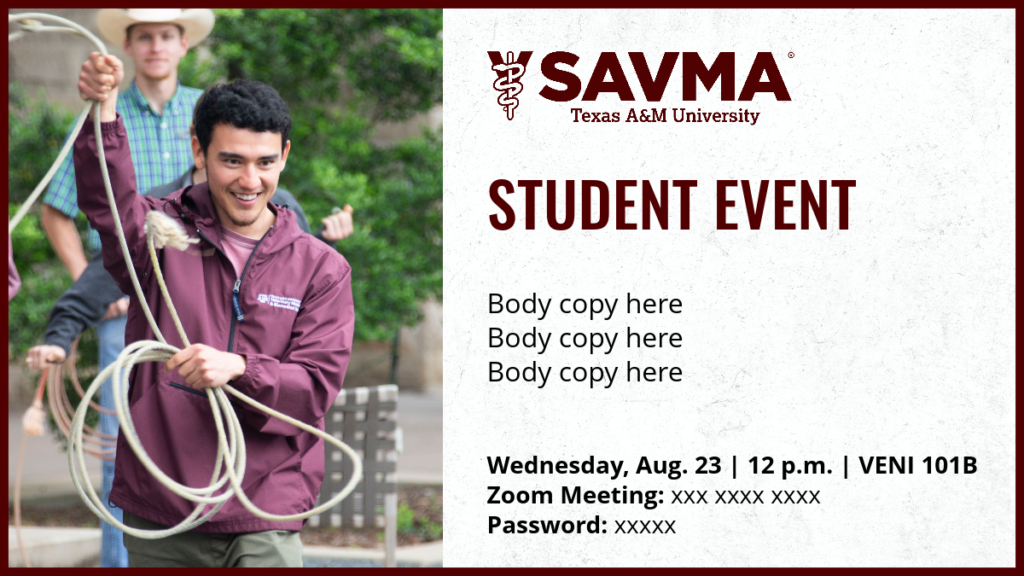
SAVMA Cement
